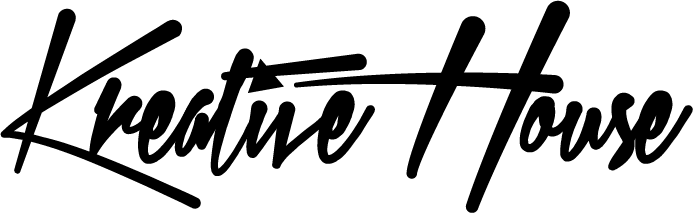Top 10 Plugins That Make Wordpress A Breeze To Use
WordPress is easily the most dominant content management systems (CMSs) around. Since the company was launched nearly 2 decades ago, it controls over 60% of the CMS market. The backbone of this well-oiled machine is a raving community that admires its flexibility and ability to customize. But, let's face it, Wordpress isn't as easy for beginners as they say. This is largely due to the same reasons it is so highly regarded by the developer community.
But there are things out there meant to make this complicated platform a little more user-friendly, called Plugins. Plugins, are meant to help integrate about anything you need for your website seamlessly, making it easier to add features without needing to learn code.
There are tens of thousands of themes and plugin that advance the functionality of WordPress. For this reason, it can be daunting for new and experienced users to find the best plugin solutions for their needs—which is where we come in. This post aims to equip you with the right tools and insight to make WordPress a breeze to use.
1. DragDropr- Starting at $19/month
Dragdropr allows its users to create, edit and design their website with an easy drag and drop function. Dragdropr also offers a ton of templates and over 300 customizable content blocks. It is also 100% responsive making it possible to adapt your website to mobile.
The best thing about Dragdropr is that is it doesn't lag like the other drag and drop builders. Another few great things about Dragdropr is that it stores pure HTML and your ability to optimize your search on Google/bing is not stifled. We have listed some of their prices to give you an idea of how much it will cost you to get started.
Plans for Companies and Individuals:
Starter plan $99/month – Billed annually.
Individual plan $19/month- Billed monthly.
Company plan $39/month- Billed monthly.
Enterprise plan $64/month- Billed monthly.
2. Jetpack- Starting at $6.67/Month
Jetpack is an all-in-one plugin, equip with security, performance monitoring, and marketing tools it is the go-to for Wordpress Plugins. Jetpacks security feature allows for real-time backups, Malware scanning and Auto spam blocker. Their performance tool helps to improve the speed of the website, all while tracking your customers and leads and dropping them into a custom CRM. There are so many parts to this amazing plugin in, the lowest plans start at $6.67/month.
Plans for Companies:
Jetpack Security plan $27.50/month – Billed annually.
Jetpack Search plan $6.67/month- Billed annually
Jetpack Complete plan $110.08/month- Billed annually
3. OptinMonster - Starting at $9/month
Lead generation is at the heart of any online business. OptinMonster offers a truckload of invaluable features to boost your website traffic and conversion. This includes geo-location targeting, drag & drop form builder, and exit-intent technology to nurture users looking to abandon your site.
Plans for Companies and Individuals:
Basic plan $9/month – Billed annually.
Plus plan $19/month- Billed annually
Pro plan $29/month- Billed annually
Growth plan $49/month- Billed annually
4. Visualizer- Starting at $59/month
As the name implies, the Visualizer plugin helps you create responsive, visually appealing, and customizable tables/charts to bolster your content. This is all while remaining responsive and with the ability to quickly import data from a CSV file or Google spreadsheet.
Plans for Companies and Individuals:
Personal plan $59/yr
Developer plan $149/yr
5. Monarch- Starting at $89/yr
Every business needs a social media presence—and Monarch has a way to make this a breeze. The plugin by ElegantThemes allows you to strategically place modern social sharing buttons on your WordPress site.
Plans for Companies and Individuals:
Basic plan $89/yr
Plus plan $249/Billed one time
6. Elementor Page Builder- Starting at $0
Elementor is probably one of our favorite builders along with Dragdropr. It allows users to create gorgeous and professional-looking pages. Its interface is intuitive—facilitating a seamless user experience. It is super modern for those who are looking for an alternative to "aged" tools.
Plans for Companies and Individuals:
Free plan*
Pro plan $49/yr
Plus plan $99/yr
Expert plan $199/yr
7. Google XML Sitemaps- Free
For your content or website to be discoverable, your WordPress needs to be easily accessible to search engine crawlers. The Google XML Sitemaps allows these robots to retrieve the necessary information more efficiently making it, in turn, easier for your customers to find you online.
Plans for Companies and Individuals:
Basic plan $9/month – Billed annually.
Plus plan $19/month- Billed annually
Pro plan $29/month- Billed annually
Growth plan $49/month- Billed annually
8. iThemes Security- Starting at $199/yr
With Wordpress occupying much of the cms market, it has also become more susceptible to hackers with malicious intent. Ithemes Security "keeps the bad guys out," by securing your site in several ways—malware scanning, reCAPTCHA, 2-factor authentication, and password expiration, to name a few. The highlight to this is locking out too many failed attempts and making your Wordpress dashboard inaccessible at certain points in the day during inactivity.
Plans for Companies and Individuals:
Gold plan $199/yr
Small Business plan $127/yr.
Blogger plan $80/yr
9. WP-Optimize- Starting at $39/yr
WP optimize helps your website run more efficiently by clearing up unnecessary files and compressing your large images. This plugin has great side affects as it is not only great for website speed but the direct result of that is the improvement in website ranking and overall SEO.
Plans for Companies and Individuals:
Starter plan $39/yr
Business plan $59/yr
Unlimited $149/yr
10. Yoast SEO- Starting at $89/yr
With over 5 million downloads and a perfect 5* rating, Yoast SEO is easily one of the most popular WordPress plugins out there—and for good reason. With a ton of features to help boost your Search Engine Optimization (SEO). It checks the readability, content analysis, meta-description, use of keywords, and XML Sitemaps. The great thing is you are able to index with Google with ease even if your internal linking structure is too complicated. You are actually able to pull the sitemap from your Yoast dashboard and submit it to Google directly.
If you’re having trouble getting your head around anything related to WordPress, book a free consultation with our team we'd love to help.